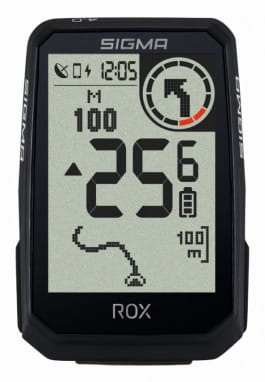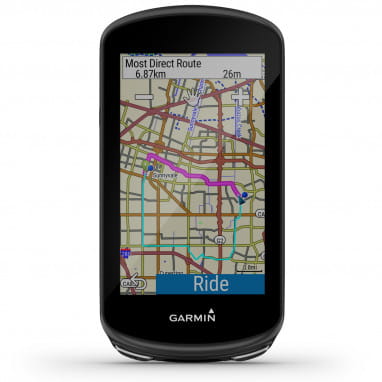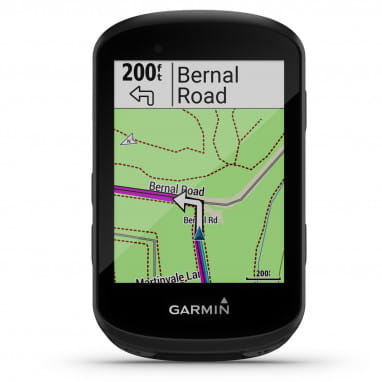These days, you'll find a GPS in almost every car. Even in their own home town many drivers like to use a GPS in order to find the quickest routes in busy traffic. When you're out on your bike busy traffic is not your concern, of course. But a bike GPS can help you cover great distances without getting lost on the way. You can also download many fantastic routes other bikers have shared online. Find out here, what features a good cycling GPS computer should have and what to look out for when shopping for one.
The question in the headline is of course not entirely serious. Today, few bikers still want to handle a paper road map, especially on the bike, an electronic assistant is much more practical. If you are looking for the most beautiful bike routes and don't want to get lost, a navigation system is a great support. If you want to document and evaluate your cycled kilometers, too. If you want to monitor and improve your training performance, a bike computer with navigation also provides a lot of valuable information. Here we explain the functions in more detail.
These functions can / should have your bike navigator
The actual functions of a bike GPS vary depending on the model and the price range.
These features are available:
GPS: Of course, a bike navi can locate and track your position via GPS. So it knows where you are and how to proceed.
Extensive map material: Your navigation device is usually already loaded with the latest map material. You get the most beautiful bike routes throughout Europe directly included.
Altimeter: Some Navis have an altimeter, which then also includes your driven altitude meters in the calculation of the power.
Compass: If you don't want to commit to a route, you can at least let a compass point you in the right direction.
Weather: A smart navigation device not only knows the weather forecast, it can also include the wind direction and strength in the performance evaluation and warn you of storms.
Clock: On the one hand, the time function tells you what time it is, of course. You also find out how long you've been on the road.
Performance measurement: Heart rate, cadence, calories burned or VO2Max; from these values, a high-quality bike computer creates a detailed performance measurement and thus contributes to improving your fitness. To maintain or increase performance, personal training plans can be created and monitored. You get precise training instructions and sufficient rest periods prescribed.
Electronic gear shifting: Integration and control possible, depending on the model.
Speed: Of course, the navigator calculates the speed based on your route or via sensors.
(Smartphone) compatibility: Most bike computers are compatible with iPhone and Android, the connection is made via BlueTooth or WLAN. To upload new routes, you can connect a device to the computer, and you can also connect to a sports watch or heart rate monitor.
Emergency call function: in case of an accident, the device alerts emergency contacts and sends your location.
Generally, it is easier to use a bike GPS with few functions. Many additional information always bring an extensive menu from which you have to choose, because all the information at the same time, after all, the device can not display. For an accurate evaluation of your training or a navigation with a lot of information around the route, a bike GPS with many functions is a good choice.
Your new bike navigator: The first steps
If you buy a bike computer, the device must first be mounted on the bike. For this you need the right handlebar mount. To be able to read the wheel revolutions, some devices need a sensor that is mounted in the area of the wheel.
You should test the functions in a dry run. Familiarize yourself with the operation and functions of your bike navigator at home - at your leisure - and not in traffic. If you want to monitor your mileage and calories burned, the device needs information such as height, weight and age.
You can now also pair your navigator with your phone and PC, so you can search online for recommended tours that other cyclists have tested and share on GPS portals.
Some practical information about your bike navigator
Mostly you can choose between two different display options:
Some navis simply show you with an arrow where to go next. Left, right or straight ahead, a simple arrow points you in the right direction. This way, you won't be too distracted on the road. You can easily select preset routes and then follow the navigation.
Other bike navis also display entire maps in detail. Here you can see alternative routes in the display, you can also display points of interest. This way, you can easily find the nearest supermarket, hotels or excursion destinations.